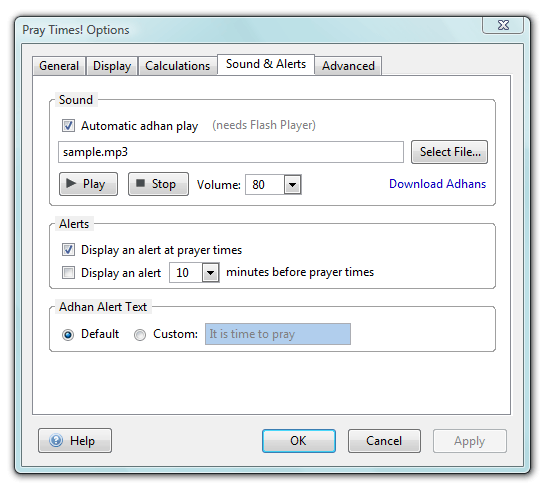Sound and Alerts Tab
From Pray Times
(Difference between revisions)
(New page: Sound and text alerts for notifying prayer times are specified in this tab. Sound and Alerts Tab__NOTOC__ Category:Add-on Category:Help) |
m (→Alerts) |
||
| (4 intermediate revisions not shown) | |||
| Line 1: | Line 1: | ||
| - | Sound and text alerts | + | Sound and text alerts notifying prayer times can be customized in this tab. |
[[Image:alerts-tab.png|center|Sound and Alerts Tab]]__NOTOC__ | [[Image:alerts-tab.png|center|Sound and Alerts Tab]]__NOTOC__ | ||
| + | === Sound === | ||
| + | |||
| + | You can enable automatic adhan play if you have [http://www.adobe.com/products/flashplayer/ Flash Player] installed on your browser. When enabled, a mp3 file that you select is played at adhan times. | ||
| + | |||
| + | A small mp3 file, called <code>sample.mp3</code>, is contained in the add-on and is set as the default sound. You can change it with any adhan mp3 file your desire. You can also choose from the mp3 files listed in our [http://praytimes.org/audio/list/ adhan audio page]. | ||
| + | |||
| + | <blockquote> | ||
| + | '''Notes''': | ||
| + | * Adhan times are Fajr, Dhuhr, Asr, Maghrib, and Isha. If any of these adhan times is disabled in the [[Display Tab]], the adhan sound for that time will not be played. | ||
| + | |||
| + | * If you cannot hear the adhan sound properly, please refer to our [[Sound Troubleshooting]] page. | ||
| + | </blockquote> | ||
| + | |||
| + | === Alerts === | ||
| + | |||
| + | You can choose to receive an alert at prayer times and/or an advanced alert few minutes before prayer times. | ||
| + | |||
| + | === Adhan Alerts Text === | ||
| + | |||
| + | You can customize the message shown in the alert at adhan times. It can be either the default text, or a custom text specified by you. | ||
[[Category:Add-on]] | [[Category:Add-on]] | ||
[[Category:Help]] | [[Category:Help]] | ||
Latest revision as of 22:22, 6 September 2009
Sound and text alerts notifying prayer times can be customized in this tab.
Sound
You can enable automatic adhan play if you have Flash Player installed on your browser. When enabled, a mp3 file that you select is played at adhan times.
A small mp3 file, called sample.mp3, is contained in the add-on and is set as the default sound. You can change it with any adhan mp3 file your desire. You can also choose from the mp3 files listed in our adhan audio page.
Notes:
- Adhan times are Fajr, Dhuhr, Asr, Maghrib, and Isha. If any of these adhan times is disabled in the Display Tab, the adhan sound for that time will not be played.
- If you cannot hear the adhan sound properly, please refer to our Sound Troubleshooting page.
Alerts
You can choose to receive an alert at prayer times and/or an advanced alert few minutes before prayer times.
Adhan Alerts Text
You can customize the message shown in the alert at adhan times. It can be either the default text, or a custom text specified by you.